Design a machine learning model with ANNHUB (step by step)
Designing a machine learning model using ANNHUB includes:
1. Launch ANNHUB
2. Load training dataset
3. Configure neural network
4. Train AI model
5. Evaluate the trained AI model
6. Test the trained AI model with unknown data (optional)
7. Export AI model for deployment
Launch ANNHUB
To launch ANNHUB, either locate the ANNHUB shortcut on the desktop or Windows start menu
Open the software, type your account information and click LOG IN
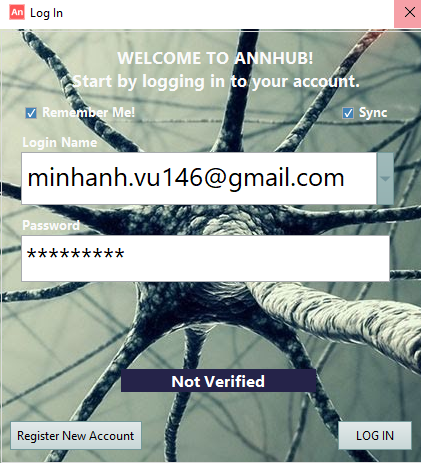
Select Remember me to auto-fill your last log-in information
Select Sync to synchronize with the latest change you made to your login information from our website.
Load Dataset
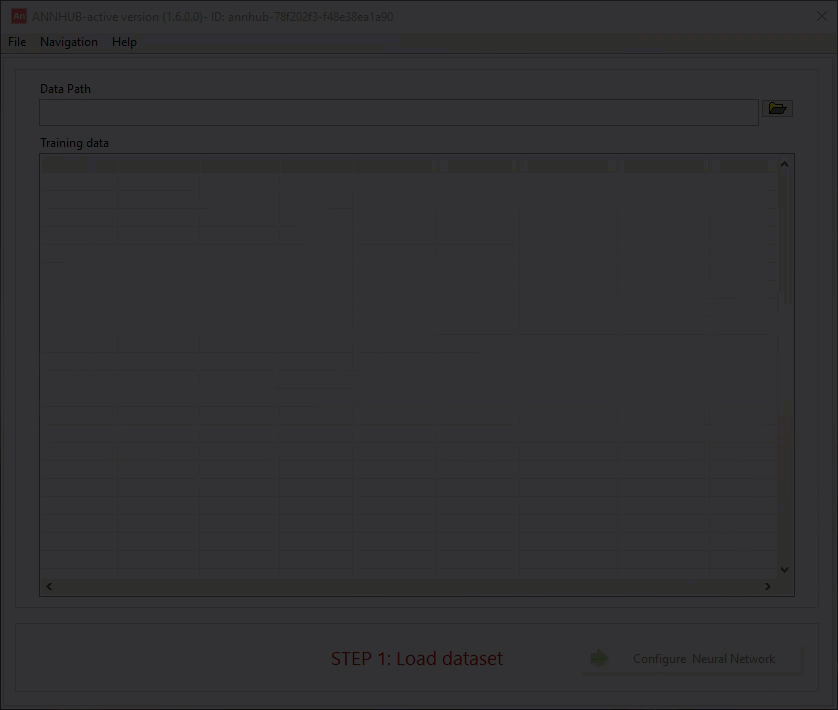
Once the dataset is ready, it can be loaded into ANNHUB.
Click the folder icon and select the data file (.csv format).
After importing, a small data sample will be displayed to visualize how these data will look in ANNHUB.
Configure neural network
After the dataset is loaded, click Configure Neural Network to continue.
Based on the imported dataset structure, ANNHUB will auto-suggest the neural network type and parameters, including pre and post-processing methods, the number of input, hidden, and output nodes, activation function types, error function types, training data ratio and training algorithms.
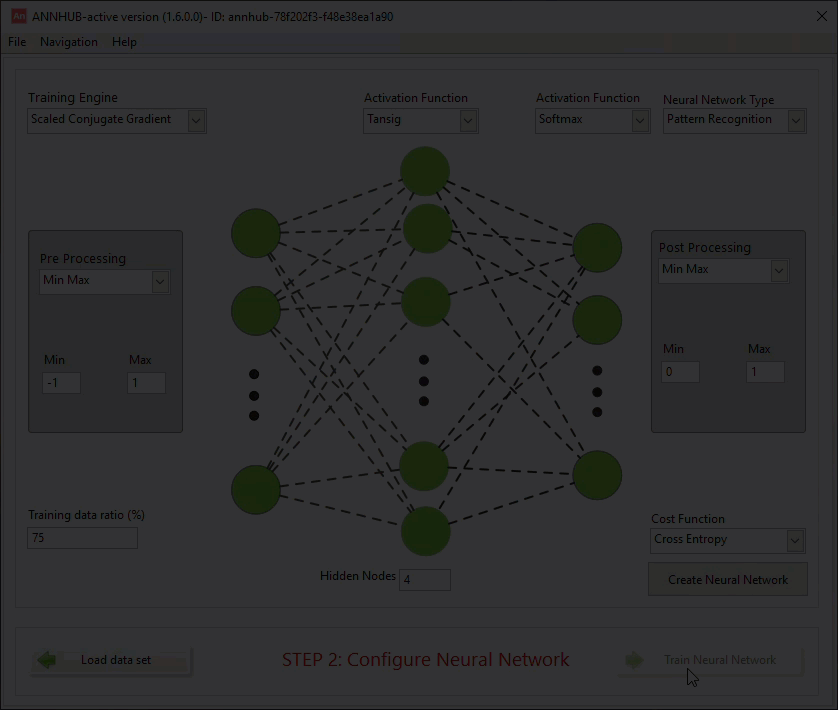
Note: Advanced users can still adjust the configuration information to achieve the best result.
Click Create Neural Network to save your configuration, and then click Train Neural Network to continue.
Training
Once the Neural Network is configured, it is ready to be trained to learn features from the dataset.
Note: ANNHUB will auto-suggest the training parameter in this step as well. Advanced users can still adjust the configuration information to achieve the best result.
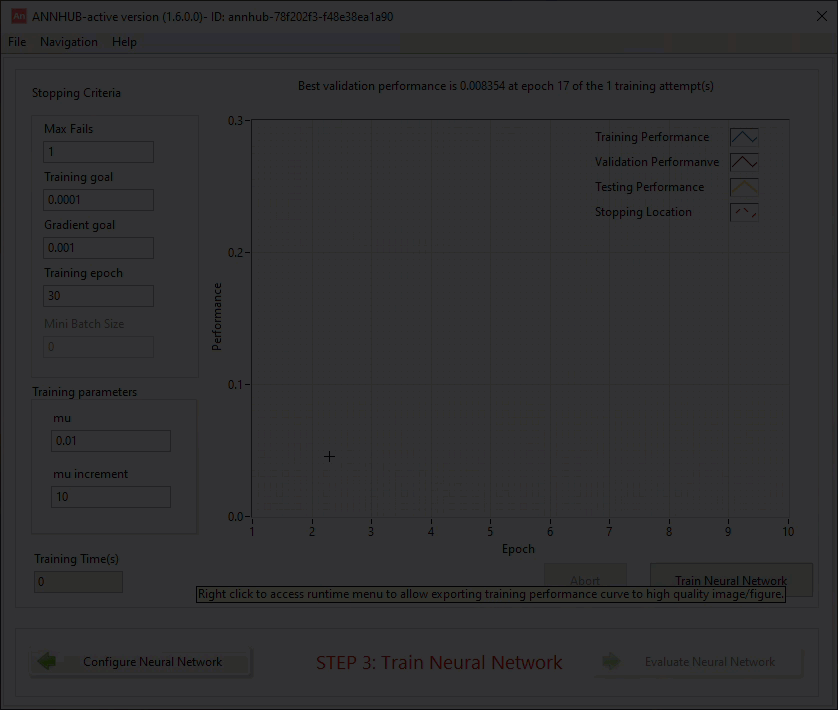
Evaluate the trained model
ANNHUB provides many evaluation techniques that help users evaluate the trained model.
For pattern recognition application
ANNHUB supports both Confusion Matrix and ROC curve techniques to evaluate the trained model.
The Confusion Matrix for both training, validation and test dataset are presented in great detail.
Valuable information such as the total number of samples in a certain class is correctly identified, and how many samples are miss-classified.
This information is summarized in the Accuracy, Sensitivity and Specificity columns.
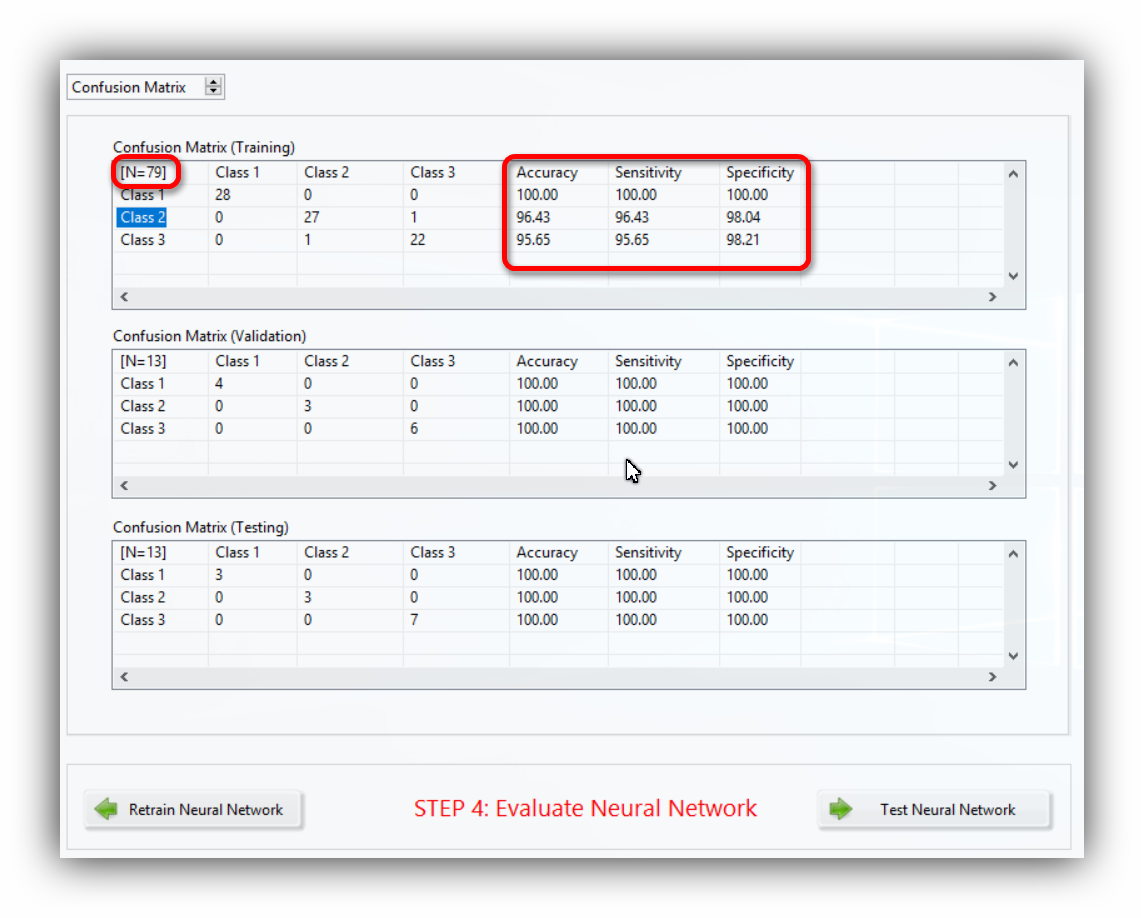
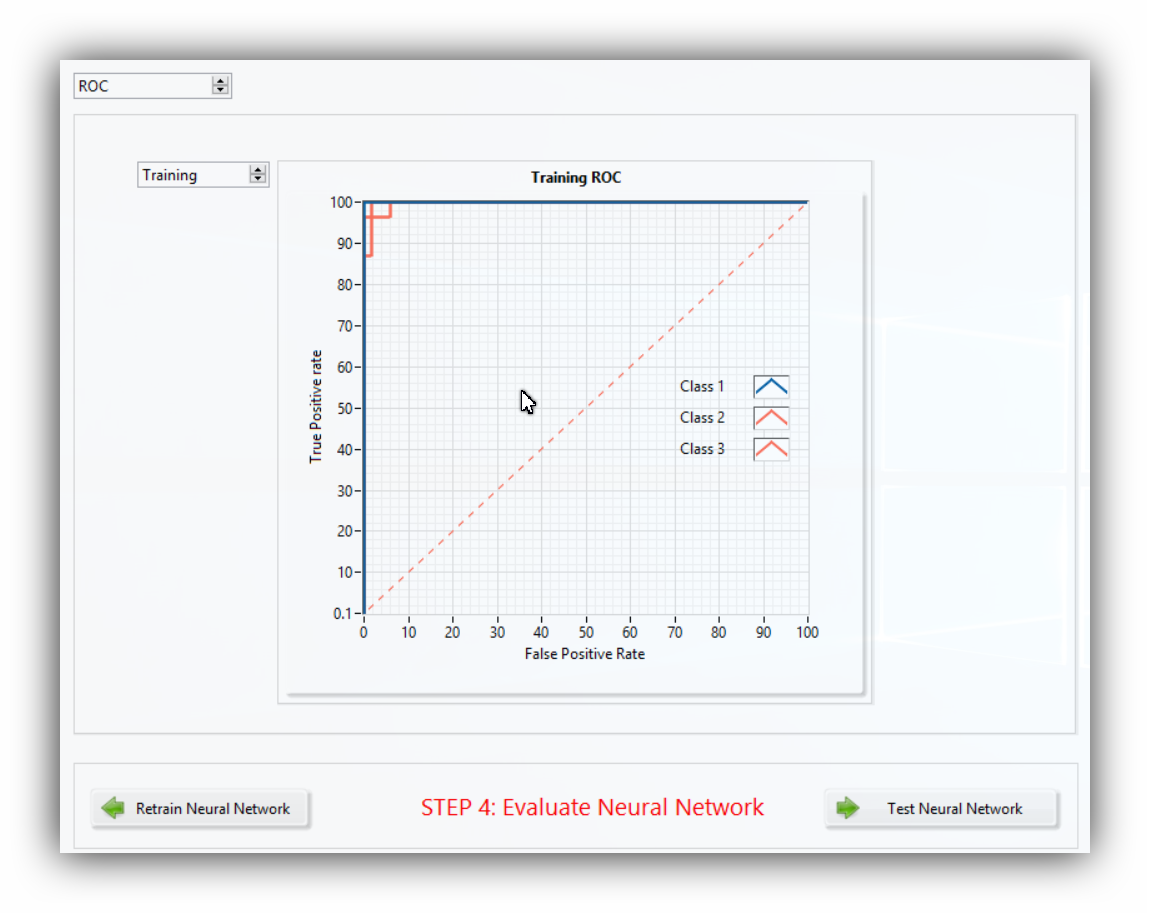
For function approximation/fitting application
ANNHUB supports the Regression curve that presents how well the predicted outputs approximate their targets.
The Regression curves for training, validation and test dataset are all available.
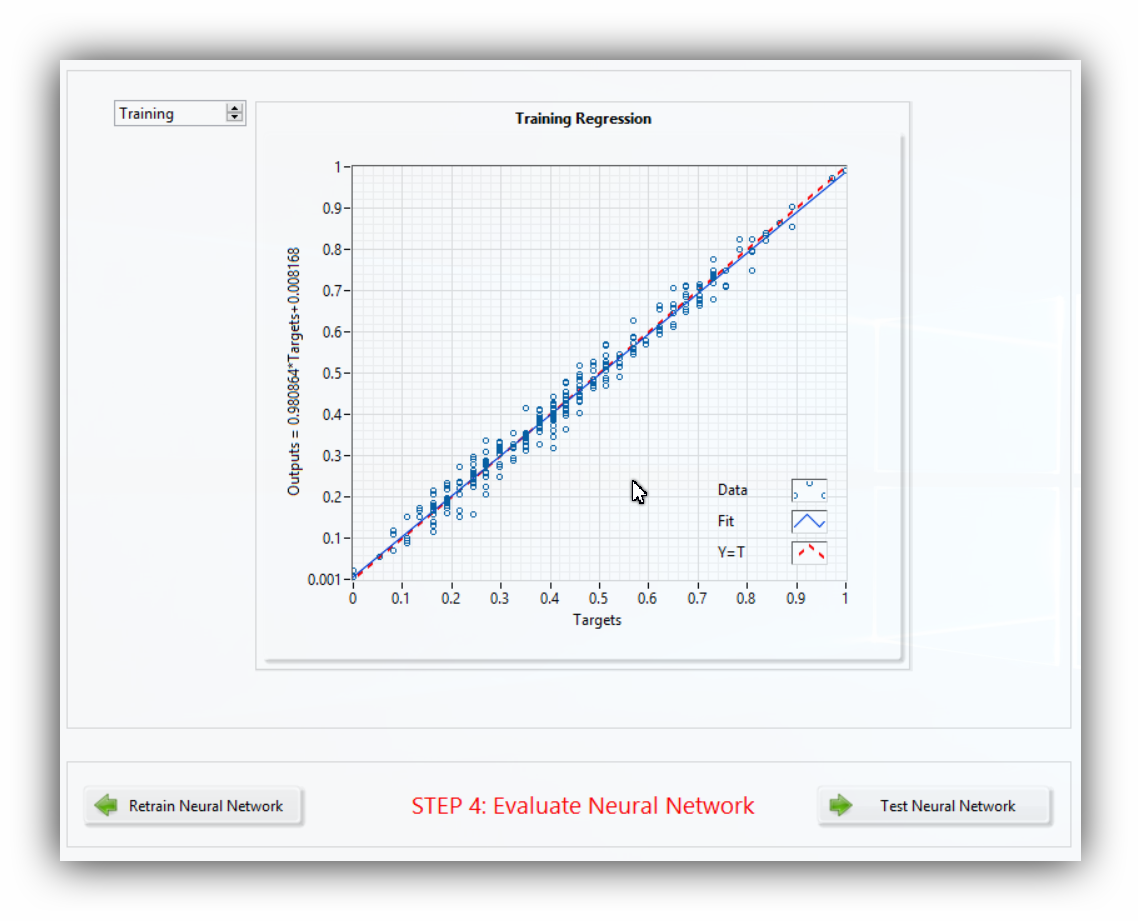
Note: If the Bayesian Regularization training algorithm is selected, the evaluation information for the validation set will not be displayed as that dataset is not required.
Test the trained model with unknown data
After the AI model is evaluated, it can still be tested to make sure that it can cope with an entirely new dataset.
Depending on your Neural Network application, appropriate evaluation techniques will be used.
Note: You can import the .cvs file or manually test the model
Test trained pattern recognition model
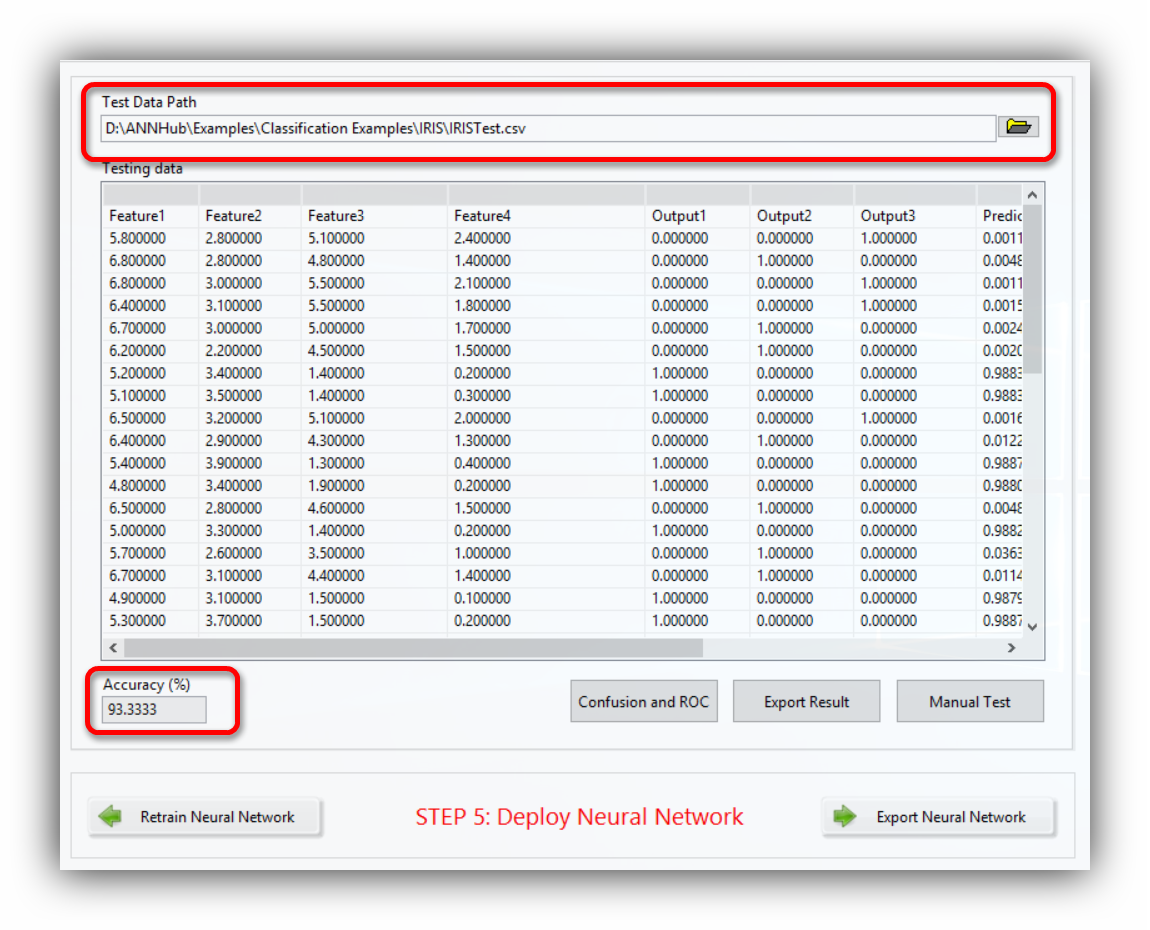
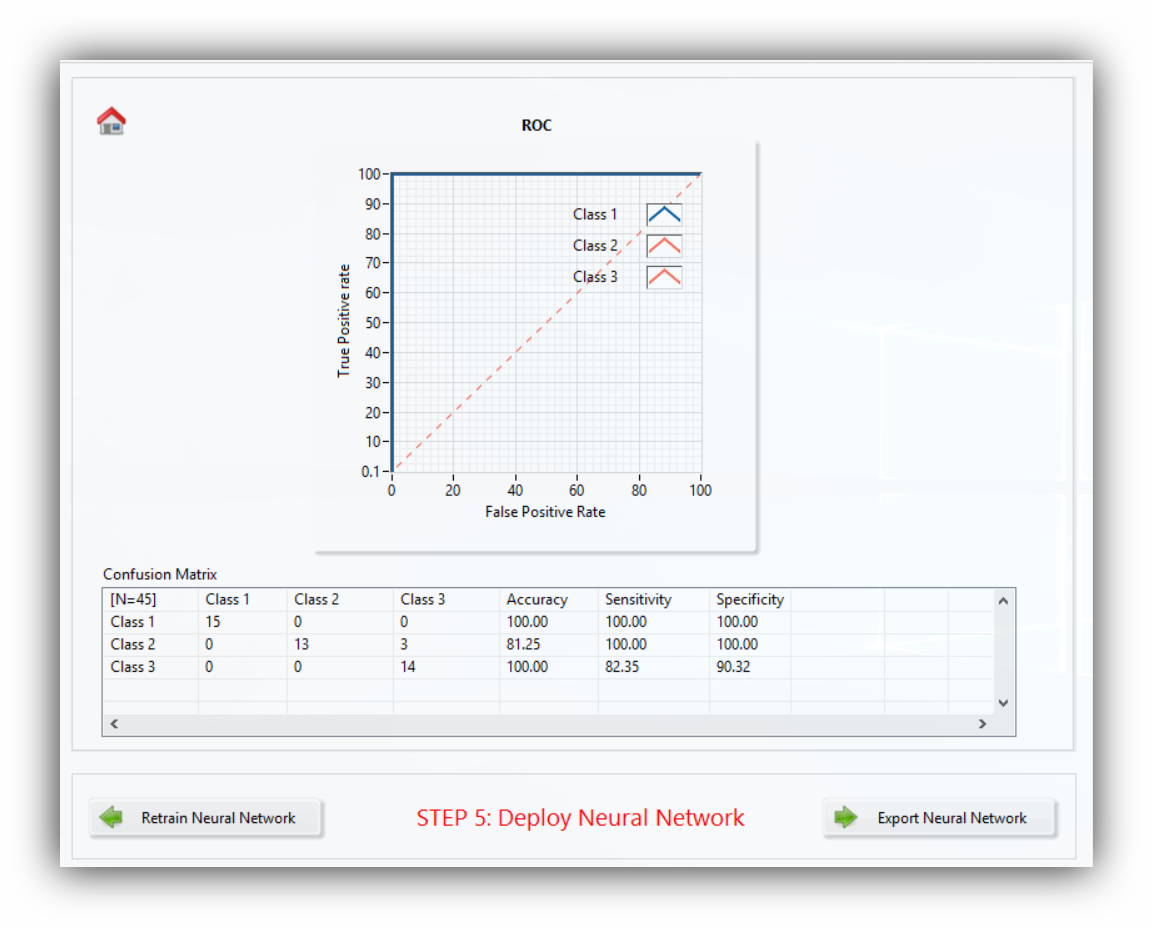
Test trained function fitting/ prediction model
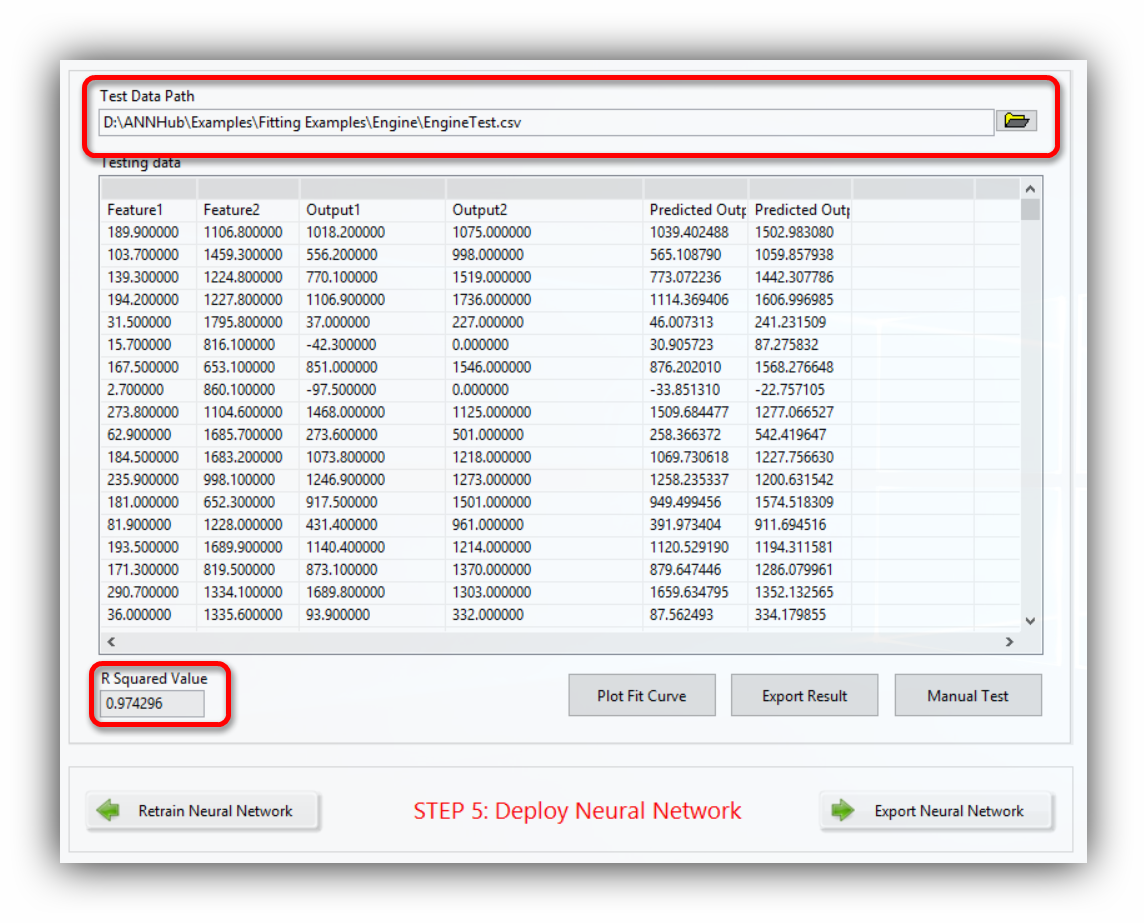
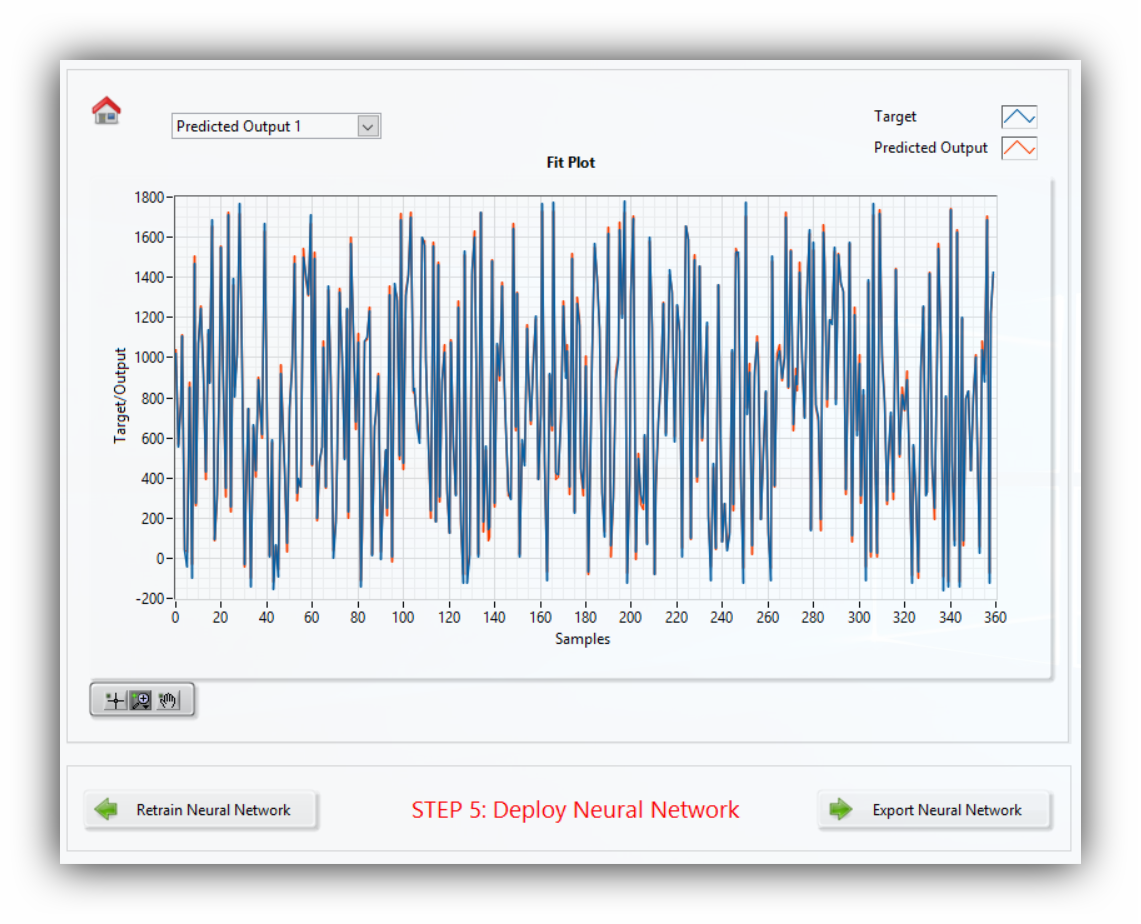
Export AI model for deployment
If users decide to use the AI model for deployment purposes, click on Export Neural Network, select Export Options and click Export
ANNHUB provide different integrated APIs to support model deployment depending on the ANS license user has.
Note: This option isn't available for the free software version; users have to purchase ANS license to activate it.
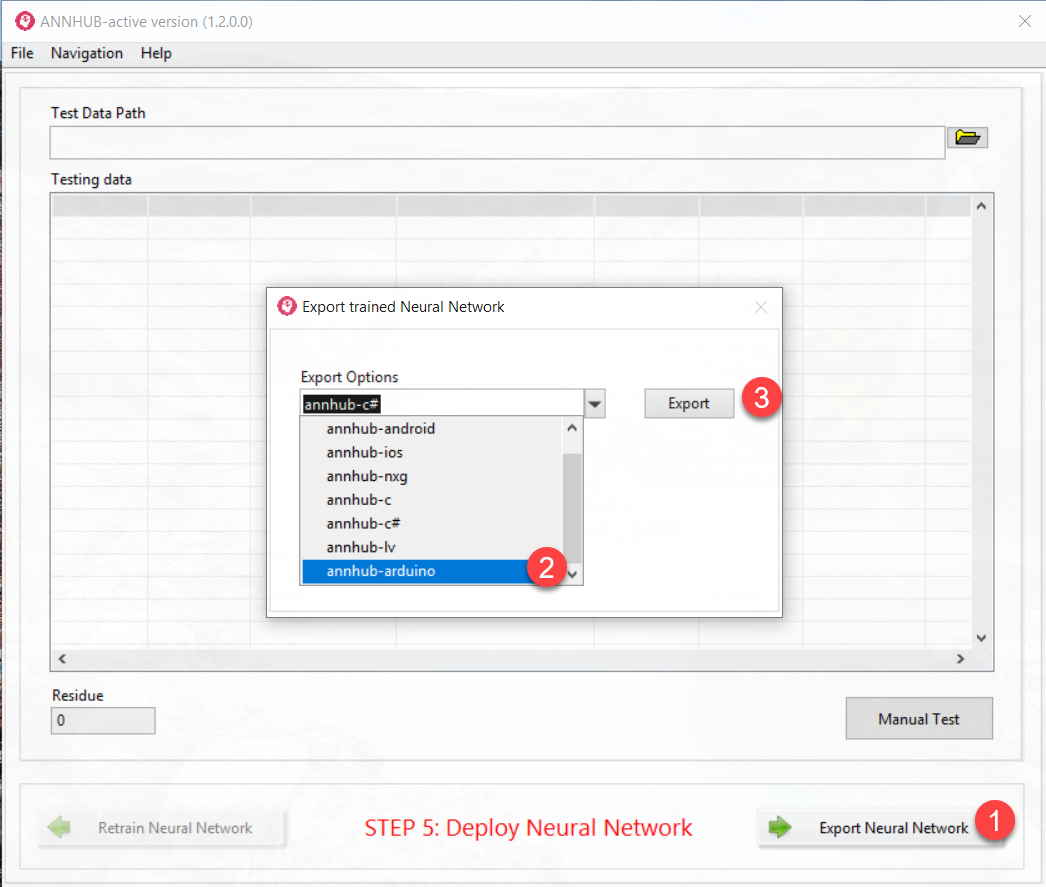
Now you have finished designing a custom machine learning model in just a few simple steps
Note: A typical approach to AI is always trial and error, so training with different datasets and parameters are recommended to find the best model.
