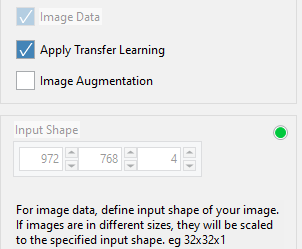Using transfer learning technique
Thanks to deep learning architecture, the transfer learning technique is introduced to solve the small dataset and training time problem.
Transfer learning is a method where a model developed for a task is reused as the starting point for a model on a second task. It is a popular approach in deep learning where pre-trained models (with millions of data samples) are used as the starting point on computer vision and natural language processing tasks given the vast compute and time resources required to develop neural network models on these problems and from the huge jumps in the knowledge that they provide on related problems. This is particularly valuable in the field of data science, as most real-world situations do not require millions of labelled data points to train complicated models. We can use transfer learning to speed up training and improve the performance of your deep learning model
Learn more https://www.analyticsvidhya.com/blog/2021/10/understanding-transfer-learning-for-deep-learning/
As stated above, the transfer learning technique required a pre-trained model. There are a number of websites that host popular pre-trained models such as AlexNet, ResNet, and VGG, and you can manually download these pre-trained models for this application. Microsoft has provided pre-trained model images hosted on their website (https://github.com/microsoft/CNTK/blob/master/PretrainedModels/Image.md).
However, DLHUB supports downloading popular pre-trained models when it cannot detect any pre-trained models in (C:\DLHUBData\PretrainedModels).
It is done automatically when you first launch DLHUB, and it will ask you to download pre-train models for transfer learning shown as bellows:
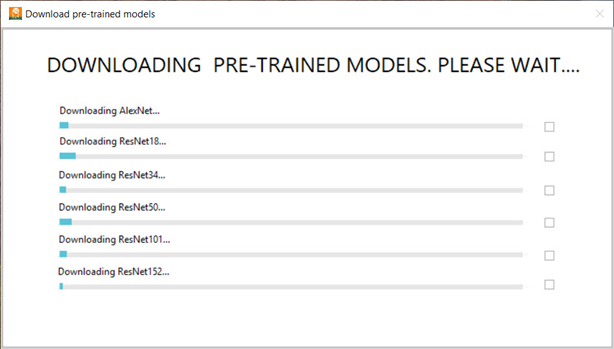
This process is only required one time when DLHUB is first used. After that, DLHUB will detect downloaded models in the correct folder location and use them.
To apply the transfer learning technique to your model, your training dataset's input shape must be modified so it can meet the technique requirement. Luckily, this action is automatically done when user select Apply Transfer Learning in DLHUB.