DLHUB Installation
System requirement
DLHUB's recommended system configuration (host PC) includes:
- Windows 7 (x86 or x64) or above (x64 recommended).
- NET Framework 4.7 or later.
- 8GB of RAM (16GB recommended).
- Intel x86 based architectures (Core-i7 or above recommended).
- 2GB of free disk space.
- 1024x768 screen resolution or higher.
DLHUB supports training with CPU, but if your PC has GPU, please make sure it is listed below:
GPU Engine (CUDA 10x)
- Kepler cards: GeForce 700, GT-730, Tesla K40, Tesla K80
- Maxwell cards: Tesla/Quadro M series, Quadro M6000 , GeForce 900, GTX-970, GTX-980, GTX Titan X, Tegra (Jetson) TX1 / Tegra X1, Drive CX, Drive PX, Jetson Nano
- Pascal: Quadro GP100, Tesla P100, DGX-1 (Generic Pascal), GTX 1080, GTX 1070, GTX 1060, GTX 1050, GTX 1030 (GP108), GT 1010 (GP108) Titan Xp, Tesla P40, Tesla P4, Discrete GPU on the NVIDIA Drive PX2, Integrated GPU on the NVIDIA Drive PX2, Tegra (Jetson) TX2
- Volta: DGX-1 with Volta, Tesla V100, GTX 1180 (GV104), Titan V, Quadro GV100, Jetson AGX Xavier, Drive AGX Pegasus, Xavier NX.
- Turing: GTX/RTX Turing – GTX 1660 Ti, RTX 2060, RTX 2070, RTX 2080, Titan RTX, Quadro RTX 4000, Quadro RTX 5000, Quadro RTX 6000, Quadro RTX 8000, Quadro T1000/T2000, Tesla T4
GPU Engine (CUDA 11x)
- Includes GPU cards which are mentioned CUDA 10x option, and
- Ampere : NVIDIA A100, NVIDIA DGX-A100, Tesla GA10x cards, RTX Ampere – RTX 3080, GA102 – RTX 3090, RTX A6000, RTX A40, GA106 – RTX 3060, GA104 – RTX 3070, GA107 – RTX 3050
Download DLHUB
DLHUB can be downloaded on ANSCENTER's website.
To get the best out of the software and support, ANSCENTER recommends user to install the latest version of DLHUB
Install DLHUB
Step 1: Launch the DLHUB installation
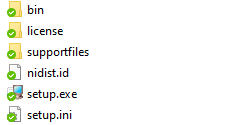
Click setup.exe to start the installation
Step 2: Choose Destination Directory
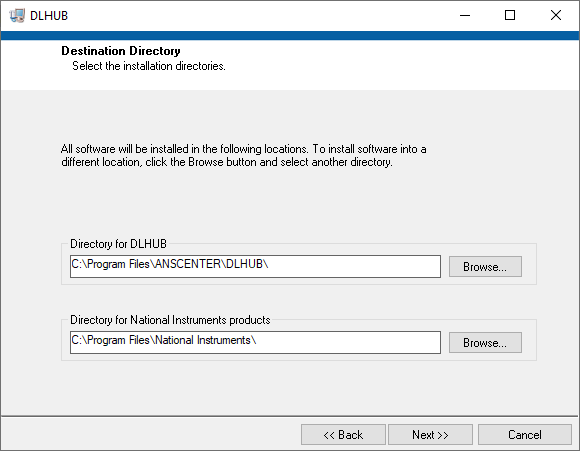
Choose the directory for DLHUB and National Instruments products. (Default installation is recommended)
Click Next
Step 3: License Agreement
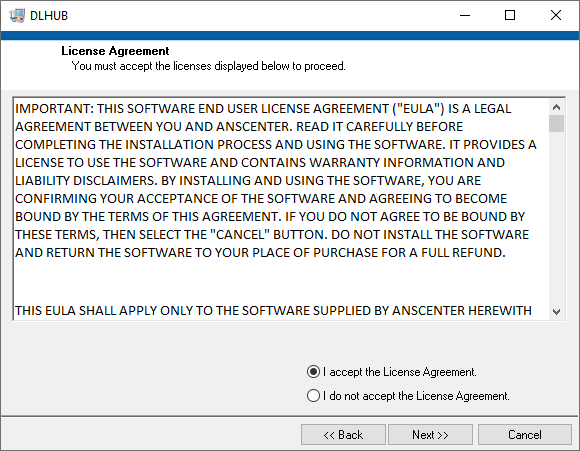
Select I accept the License Agreement
Click Next
Step 4: Start installation
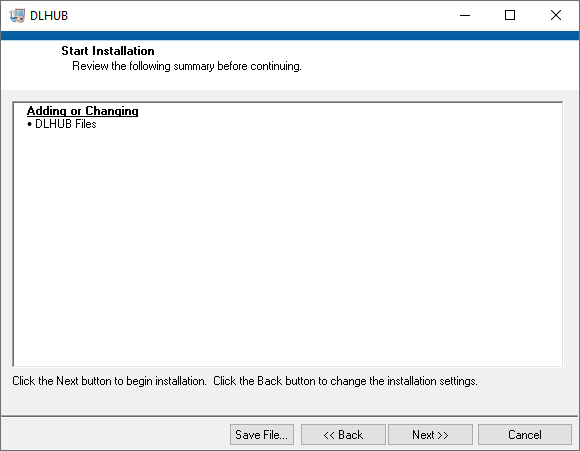
Review the summary before continuing
Click Next
Step 5: Installation complete
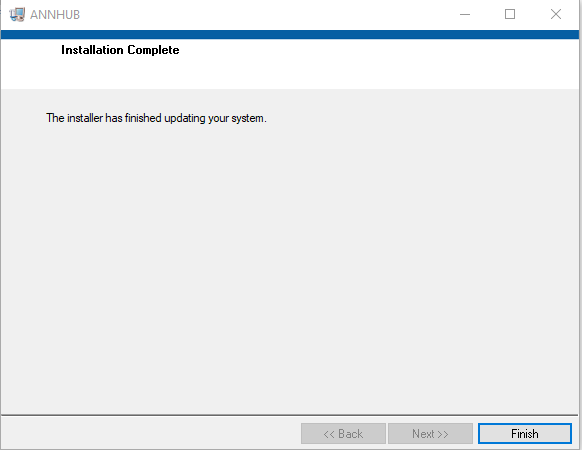
Wait till the end of the installation process
Click Finish
Now you have finish installing DLHUB software and can start using DLHUB to design custom deep learning model
