Selecting the right local engine for training
When you select the option to train with local PC, the Select Local Engine dialogue will appear
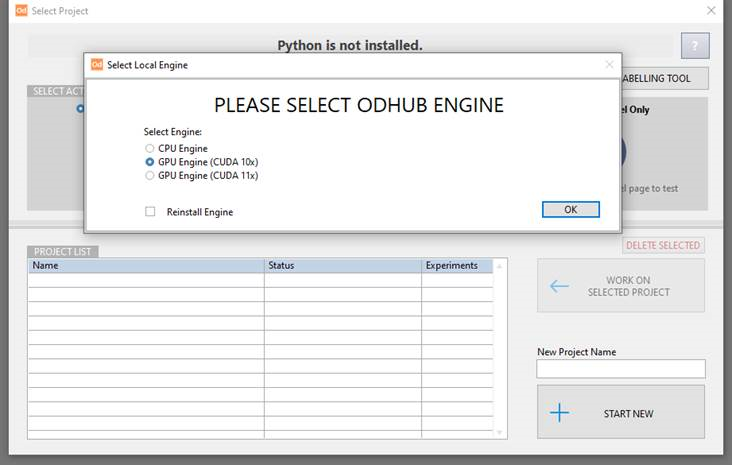
ODHUB supports different engines to be compatible with your CPU or GPU
CPU engine
Selecting this option then ODHUB will only use CPU for the training process
GPU Engine (CUDA 10x)
Selecting this option then ODHUB will use your GPU (compatible with CUDA 10x) for the training process. Below is the list of GPU that support CUDA 10x
- Kepler cards: GeForce 700, GT-730, Tesla K40, Tesla K80
- Maxwell cards: Tesla/Quadro M series, Quadro M6000 , GeForce 900, GTX-970, GTX-980, GTX Titan X, Tegra (Jetson) TX1 / Tegra X1, Drive CX, Drive PX, Jetson Nano
- Pascal: Quadro GP100, Tesla P100, DGX-1 (Generic Pascal), GTX 1080, GTX 1070, GTX 1060, GTX 1050, GTX 1030 (GP108), GT 1010 (GP108) Titan Xp, Tesla P40, Tesla P4, Discrete GPU on the NVIDIA Drive PX2, Integrated GPU on the NVIDIA Drive PX2, Tegra (Jetson) TX2
- Volta: DGX-1 with Volta, Tesla V100, GTX 1180 (GV104), Titan V, Quadro GV100, Jetson AGX Xavier, Drive AGX Pegasus, Xavier NX.
- Turing: GTX/RTX Turing – GTX 1660 Ti, RTX 2060, RTX 2070, RTX 2080, Titan RTX, Quadro RTX 4000, Quadro RTX 5000, Quadro RTX 6000, Quadro RTX 8000, Quadro T1000/T2000, Tesla T4
GPU Engine (CUDA 11x)
Selecting this option then ODHUB will use your GPU (compatible with CUDA 11x) for the training process. Below is the list of GPU that support CUDA 11x
- Includes GPU cards which are mentioned CUDA 10x option, and
- Ampere : NVIDIA A100, NVIDIA DGX-A100, Tesla GA10x cards, RTX Ampere – RTX 3080, GA102 – RTX 3090, RTX A6000, RTX A40, GA106 – RTX 3060, GA104 – RTX 3070, GA107 – RTX 3050
After selecting the engine, click OK then ODHUB will take a moment to download and install the selected GPU engine for your PC. After the installation is completed, restart the software to activate the engine.
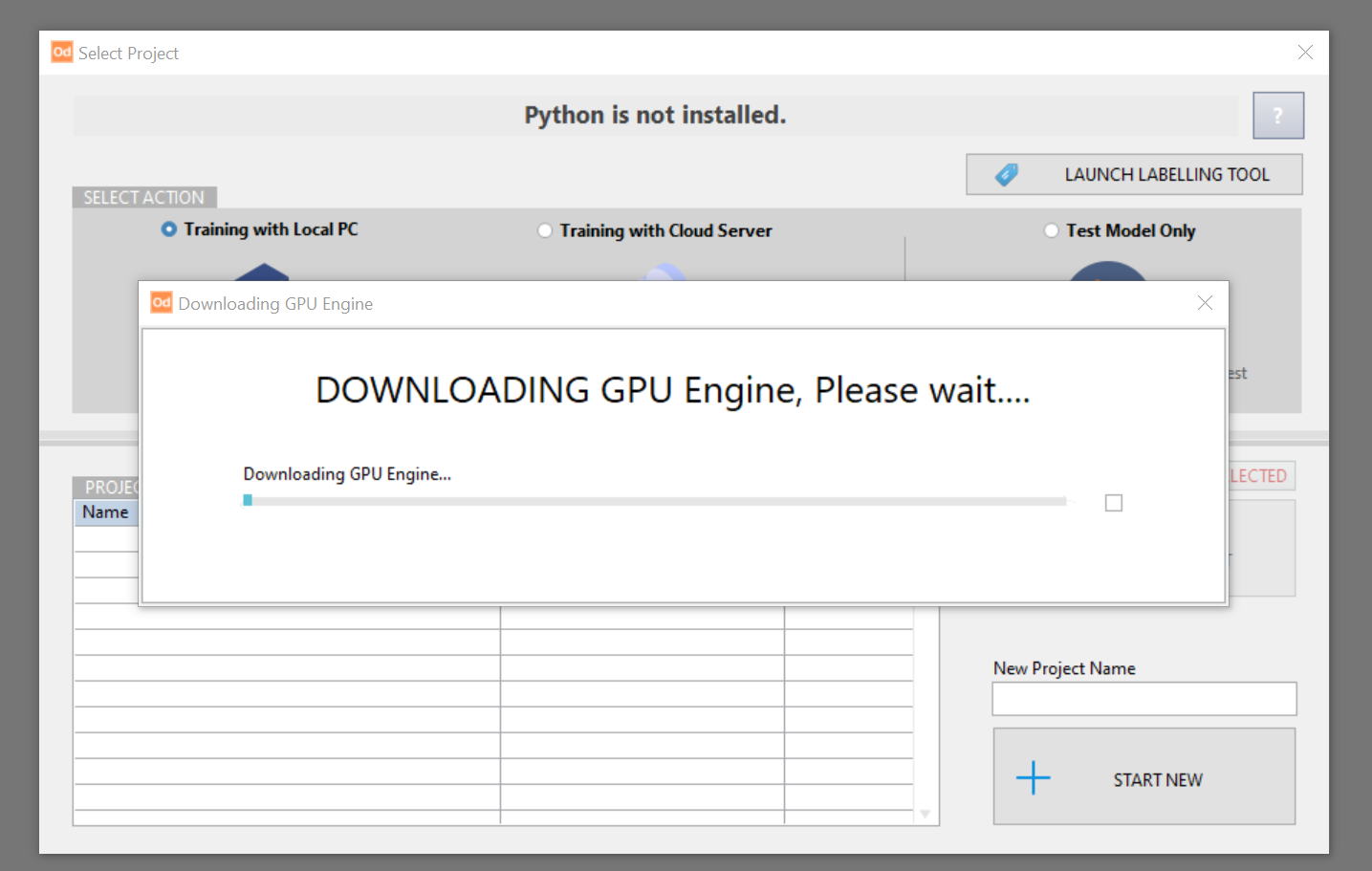
Note
- CUDA 11x is not entirely compatible with all previous GPU versions therefore selecting the most compatible CUDA version is recommended
- If you switch to another local engine, you need to restart your computer
- The Reinstall Engine option allows you to fix the corrupted engine or update the engine to a newer version (if availablle)
