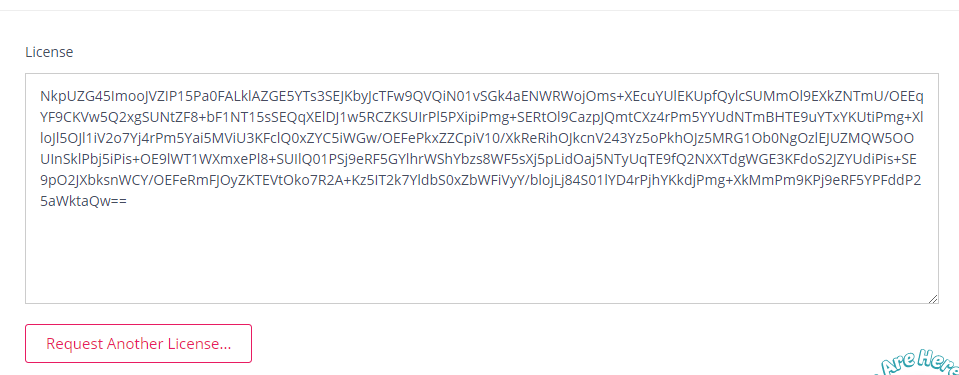ODHUB-LV: Get License Content
At the first launch of deployment target PC, when users run the LabVIEW application, a dialogue box will request user to enter license content
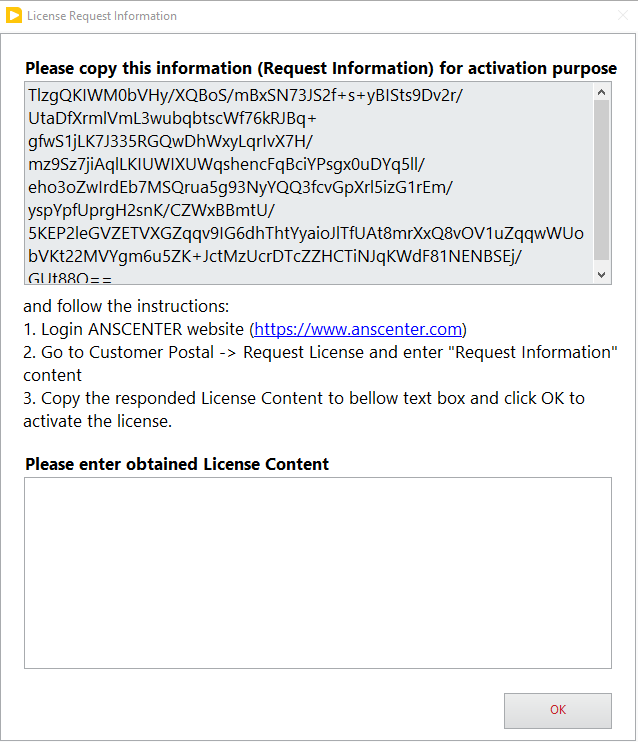
Please follow the instruction to get the license content
Step 1: Copy the Request Information content. Here is the example of how the content should look like:
chcqKm0lFy8XY1pgZEkXIRdWK1cuJissWSYtKVkiJyslKypaJ1cXLxc5PmlaXGdWSRchFyYXLxdaZW5JaWNaYm5kYWVaORchF2thIldqXWNjVhcvF1plbklaaGNaWF5BFyEXa2EiV2pdY2NWFy8XY2ReaWVEaVhqWWRnRRchF1dqXWNjVhcvF1piVkNpWGpZZGdFFyEXGCcmaWhaSRcvF1lnZGxoaFZFFyEXYmRYI2daaWNaWGhjVjVnWmVkYVprWlkXLxdaYlZjZ1poShdw
Step 2: Go to your Portal Page on our website using PC with an internet connection. Select Licenses ➡ Request License, paste the copied request information in the dialog box and click Request License. The system will return a license content for you.
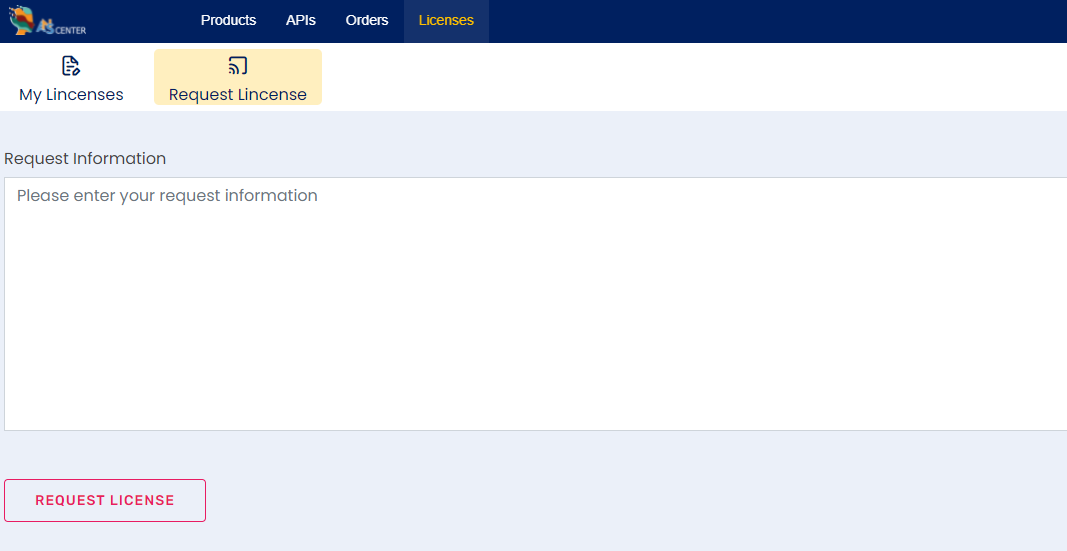
Step 3: Copy the Generated License Content to be used in Create.vi