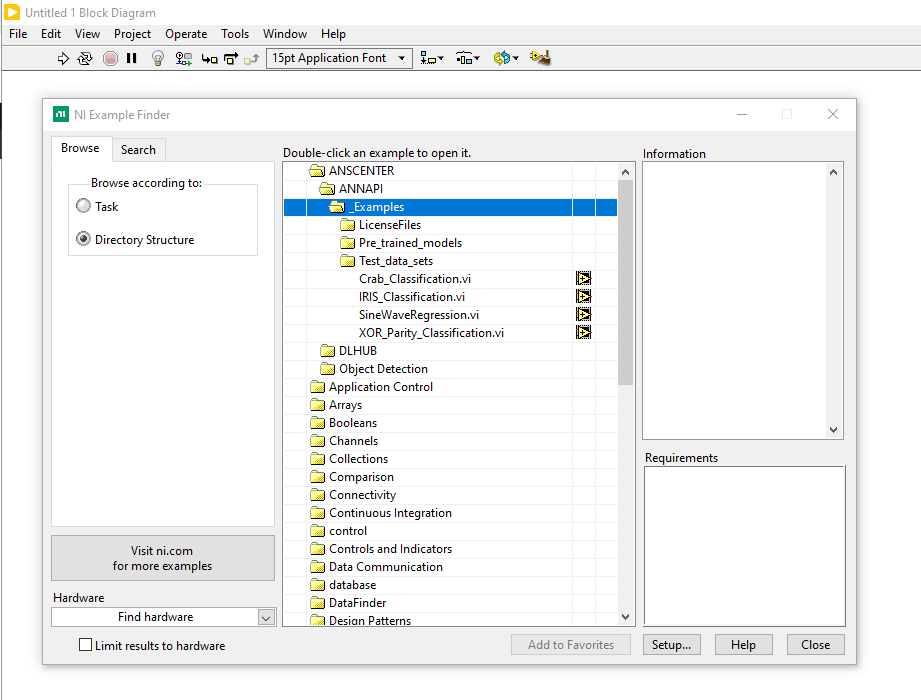ANNHUB-LV: Key features and installation
What is ANNHUB-LV
ANNHUB-LV is a LabVIEW Application Programming Interface (API) that includes a set of LabVIEW functions to deploy ANNHUB trained machine learning models to LabVIEW applications (Deployment Target)
Key features
- ANNHUB-LV does not require complicated machine learning design tasks, including designing, training, evaluating, and verifying a neural network model since they are handled in ANNHUB.
- ANNHUB-LV only contains four core functions that allow users to load the trained Neural Network model, perform prediction/classification tasks, and evaluate any new data sets.
- ANNHUB-LV supports feed-forward multiple-layer perceptron Neural Networks.
- ANNHUB-LV includes built-in utility functions that allow users to load a trained Neural network model from a file or a string constant.
System Requirement (for deployment target)
- Windows 7 or above (x64 recommended).
- 8GB of RAM (16GB recommended).
- Intel x86 based architectures (Core-i7 and above recommended).
- 2GB of free disk space.
- 1024x768 screen resolution or higher.
- Included LabVIEW 2016 or above (64bit version recommended).
Download ANNHUB-LV API
After purchasing the ANNHUB-LV license, log in to our website, click Portal ➡ APIs, find the ANNHUB-LV and download its API
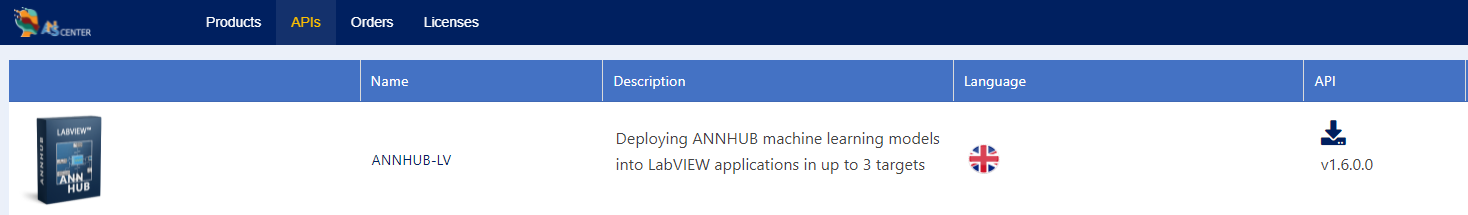
The ANNAPI (annhub_lv_api-x.x.x.x.vip) has .vip extension and will be installed with JKI VI Package Manager (VIPM)
Click here to download and install VIPM
Install ANNAPI
Double click on annhub_lv_api-x.x.x.x.vip to load ANNAPI into VI Package Manager.
When the JKI VIPM - ANNAPI window opens, click Install to start the installation
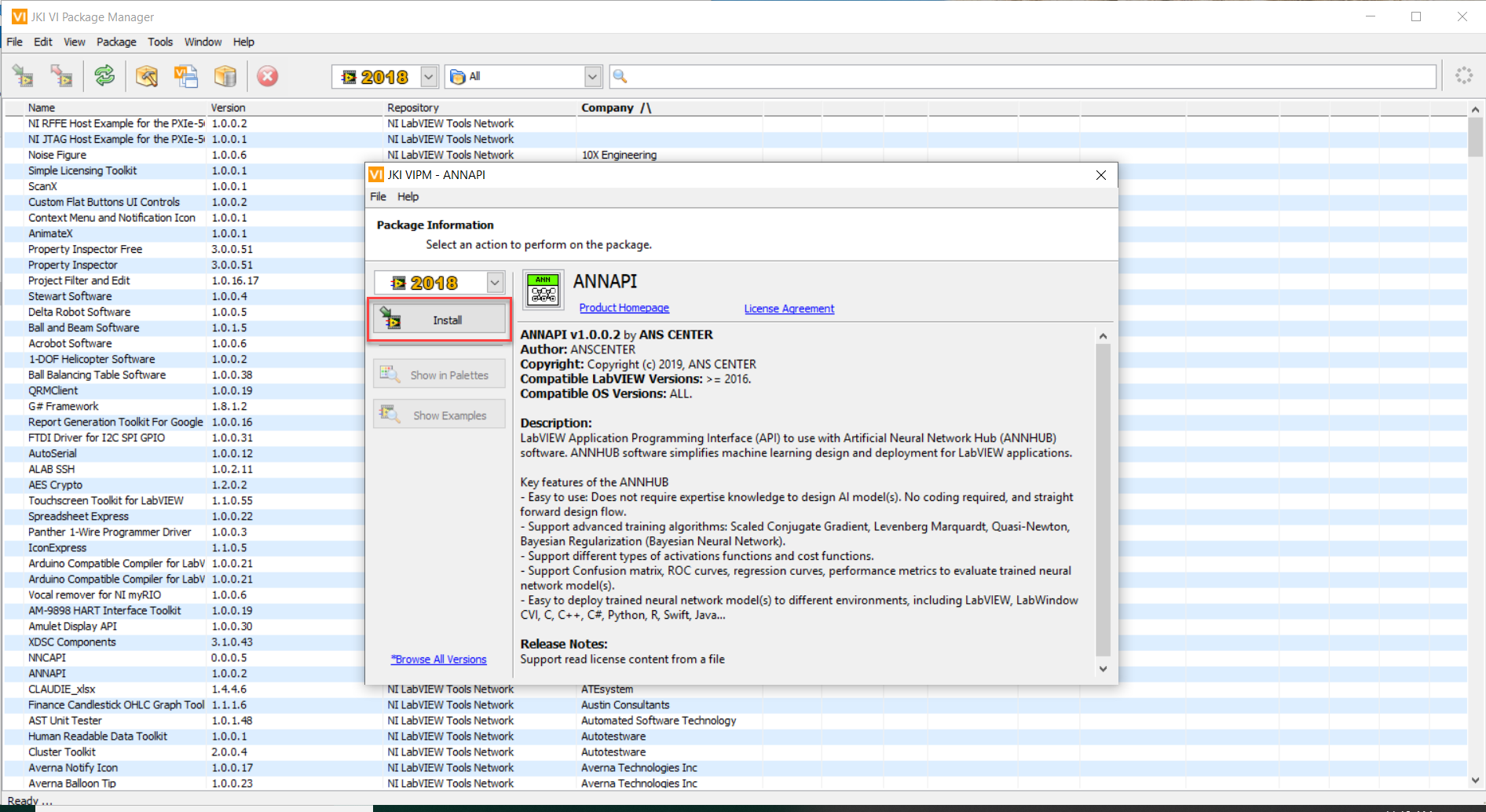
Click Yes...., and wait for the installation to complete.
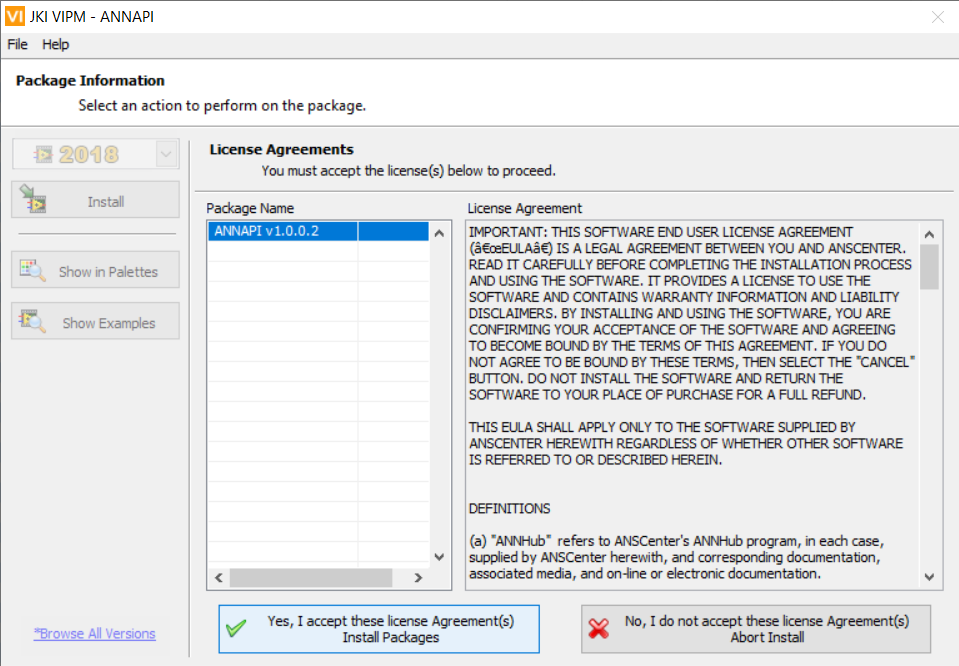
After installation, you can access the ANNAPI in the Functions menu of Block Diagram
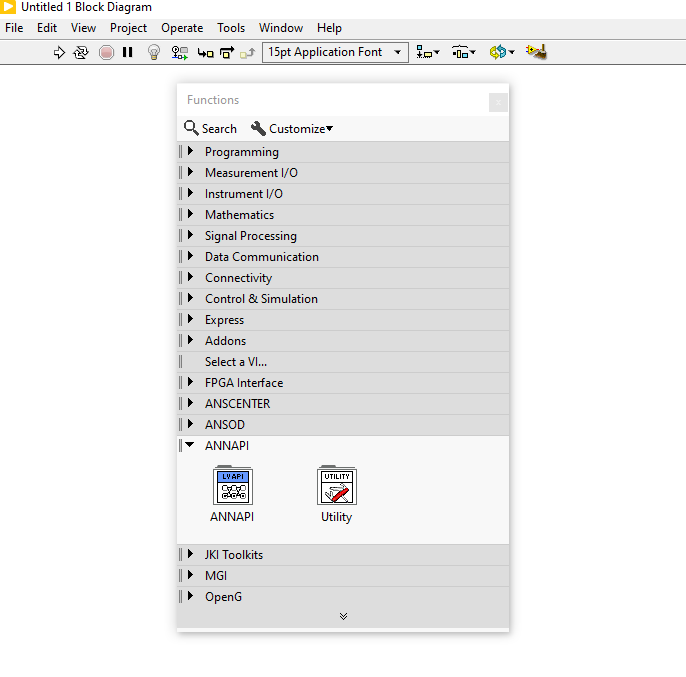
We also include some example LabVIEW projects so you can use and modify them for similar applications