ANNHUB-LV: ANNAPI Utility
ANNHUB-LV provides ANNAPI Utility to help users obtain License Content easily. This Utility can be accessed via Tools-> ANSCENTER->ANNAPI_Utility in labVIEW
Note: If you have the GetLicenseContent.vi, the same ANNAPI Utility window will appear once you run the project.
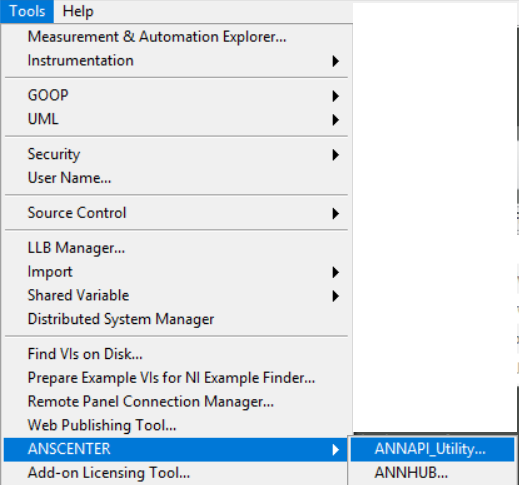
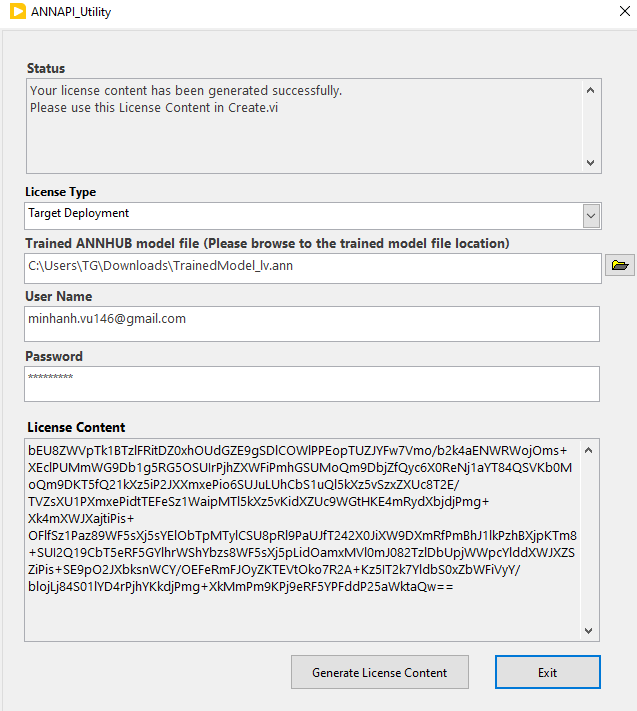
User needs to browse to the trained model file which is exported from ANNHUB, and enter user name and password before clicking on Generate License Content
After getting the license content, copy it to the license content input in Create.vi
Get license content without the internet connection
When the deployment target PC does not have internet connection, the GetLicenseContent.vi or ANNAPI Utility will give user the Request License Information dialog instead of License Content.
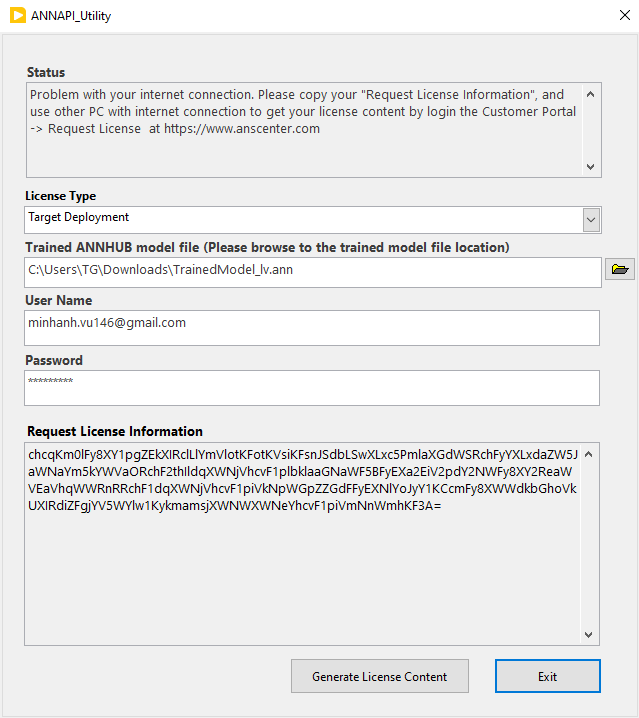
Please follow these steps below to get the license content for your PC
Step 1: Copy the Request License Information content (example above)
Step 2: Go to your Portal Page on our website using another PC with internet connection. Select Licenses ➡ Request License , paste the copied content in the dialog box and click Request License. The system will return a license content for you.
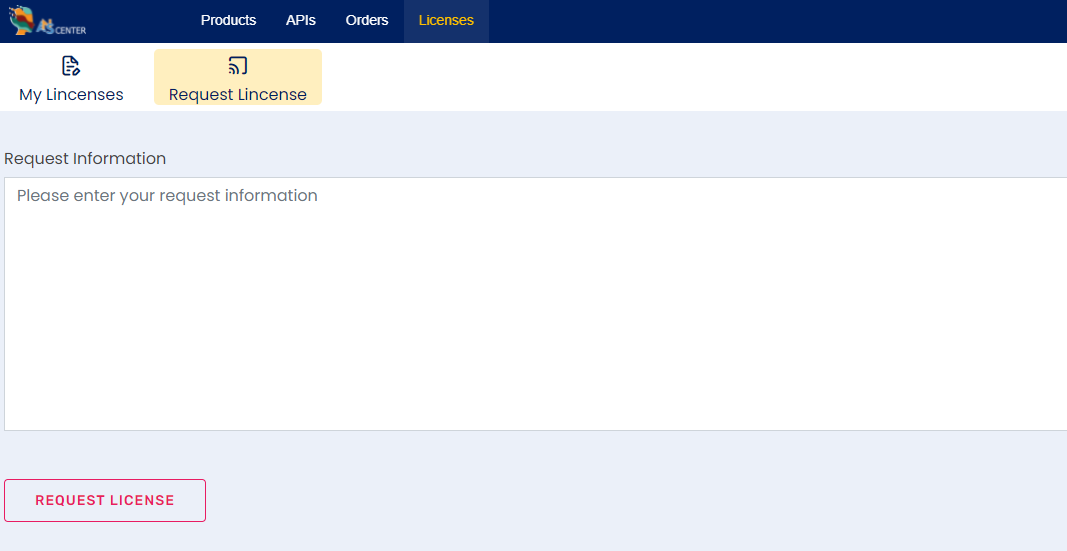
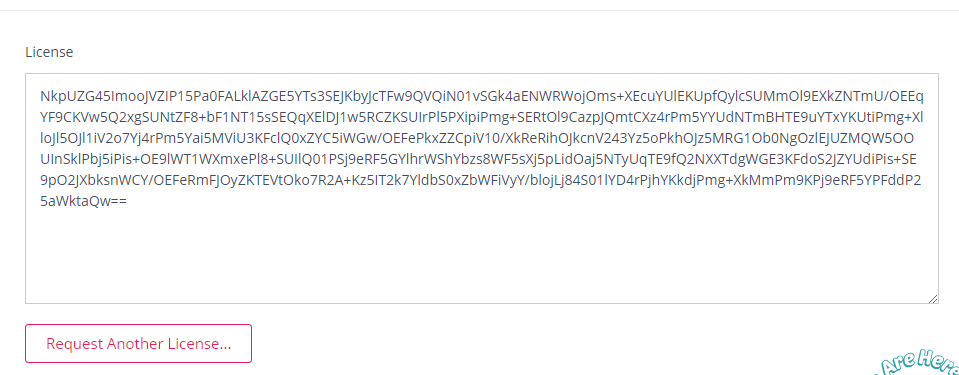
Step 3: Copy the generated license content and paste it in the License Content input of Create.vi
